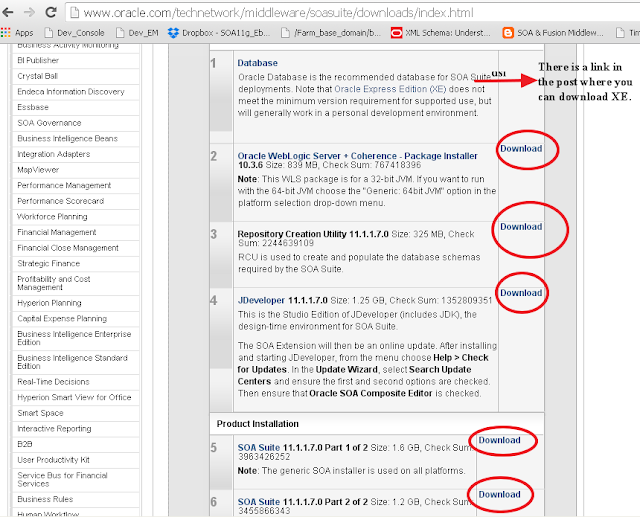In many scenarios we use Assign activity and copy from variable to the target variable.
But we do see exception when there is no value from the source variable.
| Non Recoverable System Fault : |
faultName: {{http://docs.oasis-open.org/wsbpel/2.0/process/executable}selectionFailure} messageType: {{http://schemas.oracle.com/bpel/extension}RuntimeFaultMessage}
It may seem weird instead of skipping to next activity we should handle it in Catch block, or Instead we skip to use Transform activity instead.
But there is a way you can ignore this.
If you are not sure if there would be a value coming or not and you still want to handle it in xpath(Assign activity) you need to do the following.
1)
Open the Assign Activity :
2)
Right click on the block beside the source variable and click on ignoreMissingFromData
Redeploy the process and you should no longer see the error.